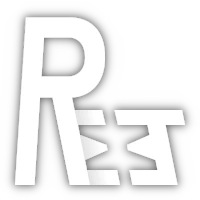Extend Your Racing Experience
An overlay for Forza Horizon with results tracking, new game modes and customizable widget system.
Results tracking
Recording. Your lap times are automatically recorded and saved.
Browse. View and compare your results by car, class and route. See which cars are fastest and by how much.
Instant insight. Dedicated widgets compare your performance to your personal best results and to global top results.

Widget system
Widgets. Predefined widgets like Speedometer or Dynamometer. Data widgets with dozens of variables to choose from.
Customizable. Place anywhere on the screen. Change colors, sizes, add effects like shadows or skew. Define styles and reuse them.
Streamlined. Everything is done in the overlay - no switching between windows.
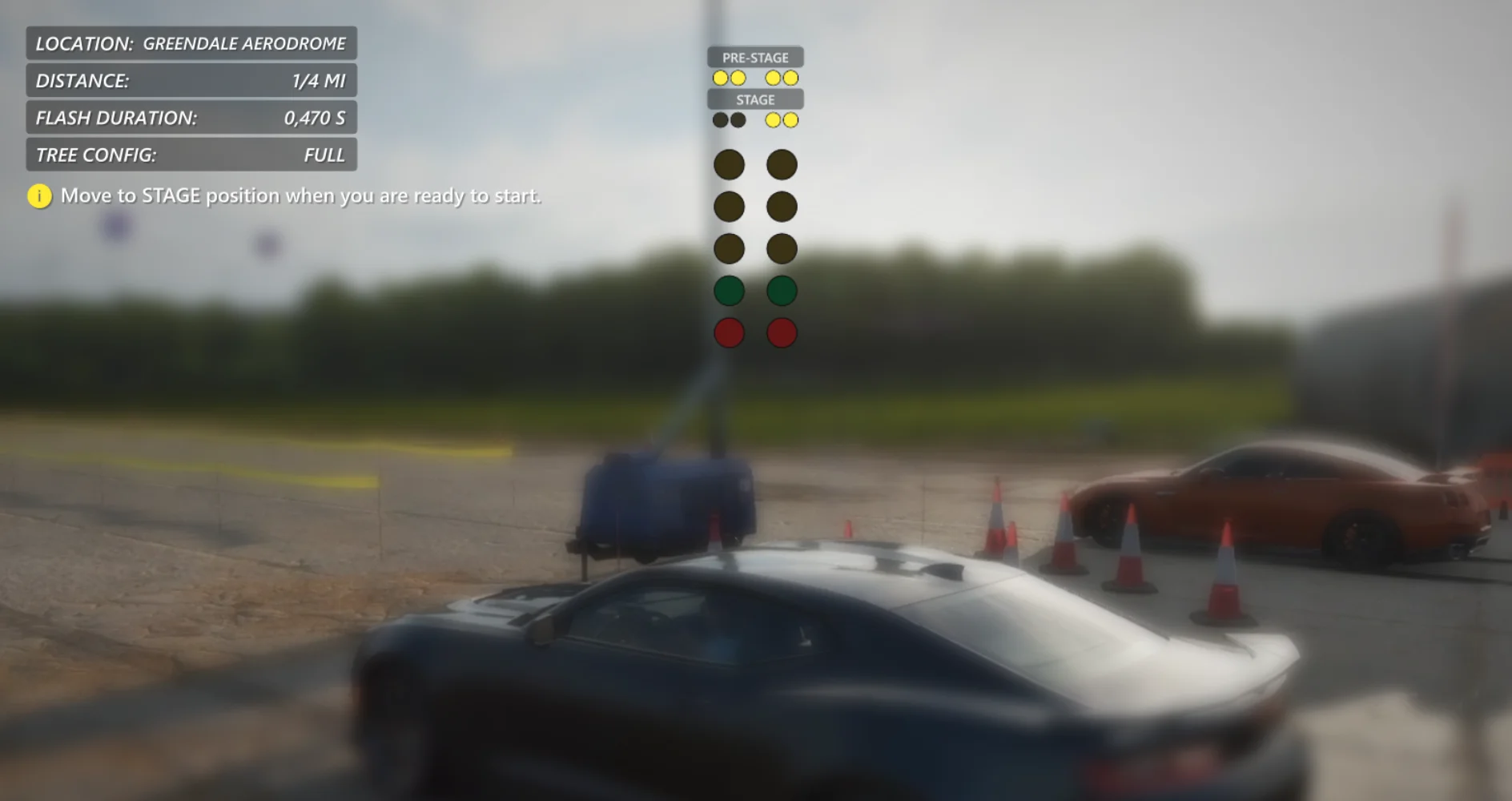
Drag mode
Christmas tree. Fully functional with 3 different modes – Full, Pro and Instant.
Configurable. Set race distance, number of participants and tree lights flash duration.
Measurements. Reaction time, elapsed time, total time and speed trap speed.
How to use
The overlay starts up automatically when you launch the game. Drag your mouse over the icon in the bottom left corner to open the overlay's menu. The auto-start feature and the whole overlay can be easily disabled at any time.
Feedback
If there's a feature or improvement you would like to see be implemented, feel free to share it on our Discord or send an e-mail at [email protected].
Frequently asked questions
What are the supported platforms?
The only supported platform is PC.
What are the supported games?
- Forza Horizon 5
- Forza Horizon 4
Is the overlay compliant with Forza's Code of Conduct?
Yes. Racinext does not modify or otherwise tamper with the game's process or files. It is not a modification. The app has also been tested that it doesn't trigger a false positive.