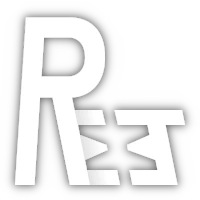Version 1.0 has been released!
This is a very big update. It transforms Racinext into a full-screen overlay and adds two major features - widget system and results tracking.
If you’ve been using a previous version of Racinext, you will have to uninstall it, and then download the new version.
Racinext PRO is a new way of supporting the project that also unlocks the full potential of the app. If you’ve been supporting me on Patreon you’ll get the first period of your PRO subscription for free - a discount code will be sent to you via a Patreon message shortly.
Full-screen

Racinext is no longer a Game Bar widget. It is now an independent, interactive overlay that displays over the entirety of the game’s window. A huge change that massively expands the possibilities. The main menu, as well as the drag mode view, have been updated to make use of the available space.
Widget system

Widgets are small pieces of the interface that can be placed all around the screen. There are predefined widgets like Speedometer or Dynamometer and there are data widgets that display the data you select. Widgets can be quickly customized in the overlay itself - there’s no external editor that you have to switch to. All changes are visible in real-time. Styles can be created and shared between compatible components.
Results tracking
Your in-game lap times and Racinext race times are now automatically tracked and saved.
![]()
Browse them using the built-in browser with sorting, filtering and a distribution chart. Add notes and mark your favorites.

There’s also a dedicated widget that pops up at the end of every lap/race and displays your time relative to your past results in the same performance class.
Auto start
The overlay starts automatically when you launch a compatible game. This requires a very lightweight process (RacinextLauncher) to run in the background, but if you’re not comfortable with that, you can disable it and keep launching the overlay manually.
Other changes
- Drag mode: Added status text that guides you through the activity.
- Drag mode: Added information about the participating cars (model, PI) in 1v1 mode. Information is displayed when car hits the pre-stage beam.
- Drag mode: Added ability to set a target result. Deltas will be displayed in the race finish view.
- Drag mode: Added support for all drag locations in FH5.
- Drag mode: Added descriptions to drag settings.
- Drag mode: New results table for races with more than 2 participants.
- Added option to change the UDP port for receiving game data.
- Added separate setting for power unit.
- Added keyboard input in numeric settings.
- Added more information about update availability - current version and available version.
- Added message center.
- Removed support for external device connection as Racinext now only displays over a running game.